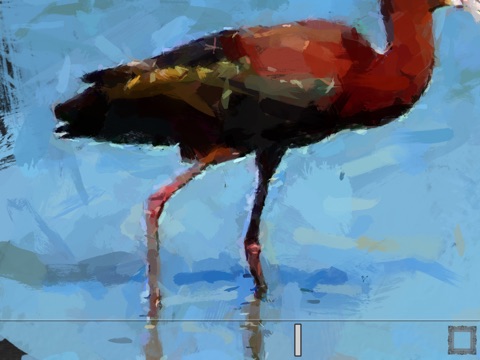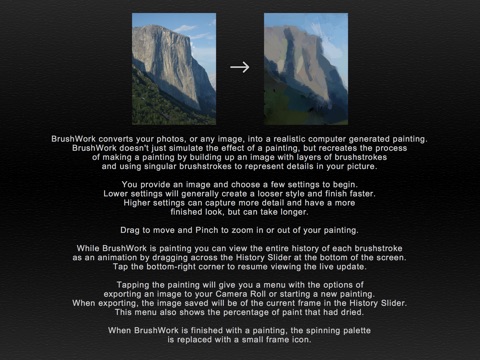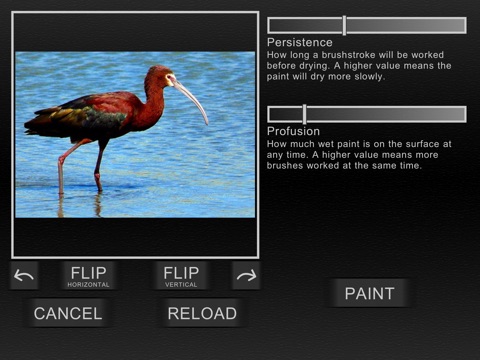
send link to app
BrushWork app for iPhone and iPad
4.4 (
5504 ratings )
Photo & Video
Entertainment
Developer: DAVID ABERNATHY
0.99 USD
Current version: 2.4.0, last update: 4 years agoFirst release : 18 Sep 2014
App size: 61.42 Mb
•BrushWork creates realistic paintings from your photos.
•Provide an image and choose a few settings to begin.
•Lower settings create a looser style and finish faster.
•Higher settings take longer, but can achieve more detail.
•Use Focus Mode to add detail only to selected areas.
•Export high-resolution images at any stage of the painting.
•Save and Load paintings, a complete history is stored.
•Play back the paintings history and watch the painting form.